Algo the Bunny - Get the Carrots!
Algo is cute, sassy, and he loves carrots. Join him on his adventures. Write Carrot Instruction Set Code (CISC) for Algo, to help him do his favourite thing in the world: carrot gathering.
Take a look at today's solutions here.
Read "Get Started" below to get a quick intro to the UI. Or directly start into the adventures:
Adventure 1: Sneaky little carrotses, wicked, tricksy (Harmless)
- Level 1: Carrots!
- Level 2: Carrots around the corner!
- Level 3: Carrots on a stick!
- Level 4: Carrot flower!
- Level 5: Carrot flower power!
- Level 6: Merry go round!
- Level 7: Hm? What?
- Level 8: Decisions, decisions!
- Level 9: Even more decisions!
- Level 10: Magic 8!
- Level 11: Going in circles!
Adventure 2: Interesting Times (Mostly Harmless)
- Level 1: Twoflower!
- Level 2: Twoflower, twoloops!
- Level 3: Flower friend!
- Level 4: Island flowers!
- Level 5: Fields of carrots!
- Level 6: Small and big carrots!
- Level 7: Who nicked the carrots?
- Level 8: Engage!
Adventure 3: Celebrating 50 years of Carrots (Intermediate)
- Level 1: Big jump!
- Level 2: The flower marks the spot!
- Level 3: Some carrots are bad!
- Level 4: The flowers will give you hints!
- Level 5: Big carrot!
- Level 6: Rows and rows of carrots!
Adventure 4: Alan Kay is my Homeboy (Advanced)
- Level 1: Roomba!
- Level 2: Big Mess!
- Level 3: Dungeons and Carrots!
- Level 4: Treacherous Dungeons!
- Level 5: Let the Flying Spaghetti Monster sort them out!
- Level 6: A little bit hungry!
Get started
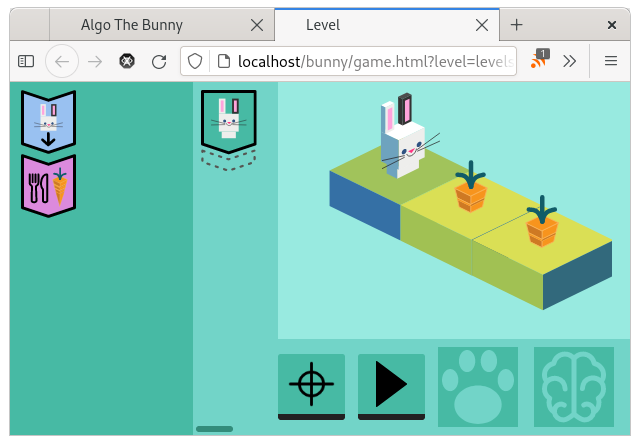
On the left side is the list of available instructions. Drag instructions below
to create Carrot Instruction Set Code (CISC) that Algo
will follow to gather carrots.
Use to show details and helpful tips, and
to try things out. Try things out :-). Often.
After each try, reset the field with
- only then can you modify CISC again.
Use to eat
the carrot in front of you, and
to jump one field in the direction you
are facing. If you jump into a hole or onto a carrot, Algo stops
automatically. You then have to send Algo back to his starting position
with
and restart with
.
The top right shows useful stats, like (a) how many steps Algo has taken, (b) how many carrots he has compared to each other, (c) how many instructions he has processed, (d) how many instructions the CISC contains, and (e) how often Algo successfully gathered the carrots. All these stats show you how successful Algo gathering the carrots. Lower numbers are typically better.
The bottom left shows what Algo holds in his paw and what he currently remembers
. Algo can only hold one thing and only remember one thing.
FAQ for Parents and Community Members
History. Some years back Google created a small game Celebrating 50 years of Kids Coding. We were big fans. We took the idea, recreated all graphics in Inkscape and introduced additional instructions to be able to create the possibility for additional challenges/levels. All props regarding the looks and colors used in this game go to google. Well done!Anyways. Community. Imperative block-structured, structurally-sound workflows for kids, with a cute bunny. Whats not to love? We had fun creating it, and our own kids had fun playing it. Lets build a community to create many levels for low-key teaching computer science fundamentals to kids. As you can see in the links above, you can put links to your own levels on any web-server and pass them with the parameter ?level= to the game. For example, upload your own levels to github.com (account required) or filesend.jp (no account required), and pass a direct/raw download link. If you want to contribute levels or graphics, join us on github.com/etm/algo-bunny.
What about scratch (or similar)? We love it! But too complicated for smaller kids (age 5-8), and many older kids who are accustomed to fancy computer games or something like Super Mario Maker, think it feels like homework. Don't understand us wrong: we love scratch, and many kids do as well. But we want something more playful and simple, yet powerful enough to teach and visualize algorithms. And if we don't succeed: at least we had lots of fun - creating, testing, and extending it :-).
Should I use Google Chrome? No. Use Firefox. Despite having its own set of kinks, it is a much more competent browser. For developers it is much smoother, and for ordinary users you avoid the google 'world-data-domination' problem, use less memory, as well as circumvent many web usability issues. It is also objectively healthy for the web to keep Firefox strong - competition and all. Frankly, I don't understand why anybody is using Chrome. For example this little games contains at least 10 cases, where Google Chrome acts fully brain-dead, and code is needed to circumvent its goofiness. Please don't use it.