Algo the Bunny - Hol dir die Karotten!
Algo ist süß, frech und er liebt Karotten. Begleite ihn auf seinen Abenteuern. Schreib Carrot Instruction Set Code (CISC) um Algo bei seiner Lieblingsbeschäftigung zu helfen: dem Karottensammeln.
Lies "Starten!" weiter unten auf der Seite, um eine kurze Einführung in die Benutzeroberfläche zu erhalten. Oder starte direkt in Algos Abenteuer:
Abenteuer 1: Hinterhältige kleine Karotten (Leicht)
- Level 1: Karotten!
- Level 2: Karotten um die Ecke!
- Level 3: Karotten am Stiel!
- Level 4: Karottenblume!
- Level 5: Karottenblume, aber anders!
- Level 6: Karussell!
- Level 7: Wie bitte?
- Level 8: Entscheidungen!
- Level 9: Noch mehr Entscheidungen!
- Level 10: Magische 8!
- Level 11: Kreislauf!
Abenteuer 2: Echt karottenhaft (Fast Leicht)
- Level 1: Zweiblum!
- Level 2: Zweiblum, 2 Schleifen!
- Level 3: Blumenfreundin!
- Level 4: Inselblumen!
- Level 5: Karottenfeld!
- Level 6: Kleine und grosse Karotten!
- Level 7: Wer hat die Karotten geklaut?
- Level 8: Hü-Hüpf!
Abenteuer 3: 50 Jahre Karottensammeln (Mittel) (in English)
- Level 1: Big jump!
- Level 2: The flower marks the spot!
- Level 3: Some carrots are bad!
- Level 4: The flowers will give you hints!
- Level 5: Big carrot!
- Level 6: Rows and rows of carrots!
Abenteuer 4: Alan Kay ist mein Kumpel (Forgeschritten) (in English)
- Level 1: Roomba!
- Level 2: Big Mess!
- Level 3: Dungeons and Carrots!
- Level 4: Treacherous Dungeons!
- Level 5: Let the Flying Spaghetti Monster sort them out!
- Level 6: A little bit hungry!
Starten!
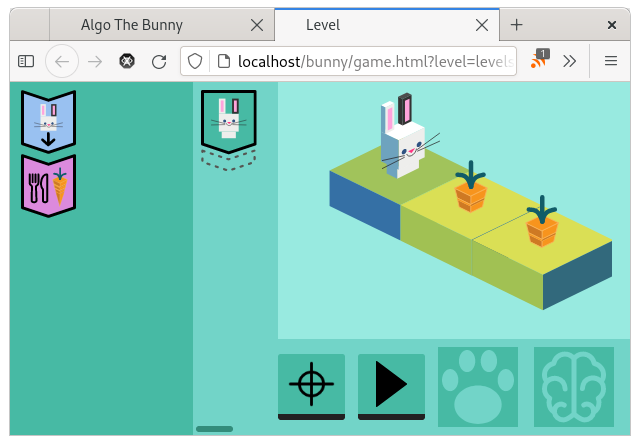
Auf der linken Seite befindet sich die Liste der verfügbaren
Anweisungen. Zieh die Anweisungen unter um Carrot Instruction Set Code (CISC) zu
erstellen. Algo wird die Anweisungen befolgen um alle Karotten zu
erwischen.
Benutze um
hilfreiche Anweisungen und Tipps zu erhalten. Verwende
um Dinge auszuprobieren.
Probier Dinge aus :-). So oft wie möglich! Jedesmal wenn du was ändern
willst bewege Algo zurück an den Start mit
- nur dann sind Änderungen möglich.
Benutze , um
eine Karotte direkt auf dem Feld vor dir zu essen, und
um auf ein leeres Feld
vor die zu springen. Wenn du in ein Loch oder auf eine Karotte springst,
hält Algo automatisch an. Schick ihn zurück an den Start mit
, mit
kann er es nochmal versuchen.
Oben rechts siehst du nützliche Informationen, zum Beispiel (a) wie viele Schritte Algo gemacht hat (b) wie viele Vergleiche zwischen unterschiedlich grossen Karotten er gemacht hat, (c) wie viele Anweisungen er verarbeitet hat und (d) wie viele Anweisungen die CISC enthält. Alle diese Informationen zeigen dir wie gut Algo beim Karottensammeln war. Kleine Zahlen weisen auf eine bessere Lösung hin.
The top right shows useful stats, like (a) how many steps Algo has taken, (b) how many carrots he has compared to each other, (c) how many instructions he has processed, and (d) how many instructions the CISC contains. All these contribute to your success, in case you solve the carrot gathering puzzle.
Unten links ist zu sehen, was Algo gerade in der Pfote hält and was er sich in seinem
Gehirn merkt
.
Algo kann nur eine Sache halten und sich nur an eine Sache erinnern.
FAQ for Parents and Community (in English)
History. Some years back Google created a small game Celebrating 50 years of Kids Coding. We were big fans. We took the idea, recreated all graphics in Inkscape and introduced additional instructions to be able to create the possibility for additional challenges/levels. All props regarding the looks and colors used in this game go to google. Well done!Anyways. Community. Imperative block-structured, structurally-sound workflows for kids, with a cute bunny. Whats not to love? We had fun creating it, and our own kids had fun playing it. Lets build a community to create many levels for low-key teaching computer science fundamentals to kids. As you can see in the links above, you can put links to your own levels on any web-server and pass them with the parameter ?level= to the game. For example, upload your own levels to github.com (account required) or filesend.jp (no account required), and pass a direct/raw download link. If you want to contribute levels or graphics, join us on github.com/etm/algo-bunny.
What about scratch (or similar)? We love it! But too complicated for smaller kids (age 5-8), and many older kids who are accustomed to fancy computer games or something like Super Mario Maker, think it feels like homework. Don't understand us wrong: we love scratch, and many kids do as well. But we want something more playful and simple, yet powerful enough to teach and visualize algorithms. And if we don't succeed: at least we had lots of fun - creating, testing, and extending it :-).
Should I use Google Chrome? No. Use Firefox. Despite having its own set of kinks, it is a much more competent browser. For developers it is much smoother, and for ordinary users you avoid the google 'world-data-domination' problem, use less memory, as well as circumvent many web usability issues. It is also objectively healthy for the web to keep Firefox strong - competition and all. Frankly, I don't understand why anybody is using Chrome. For example this little games contains at least 10 cases, where Google Chrome acts fully brain-dead, and code is needed to circumvent its goofiness. Please don't use it.